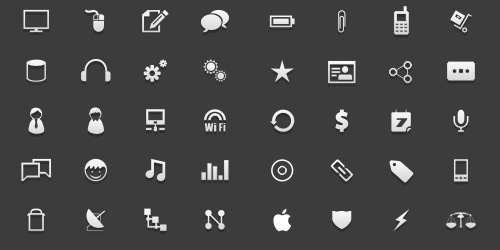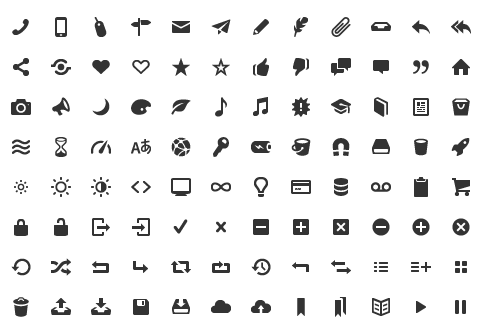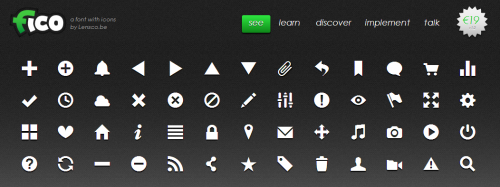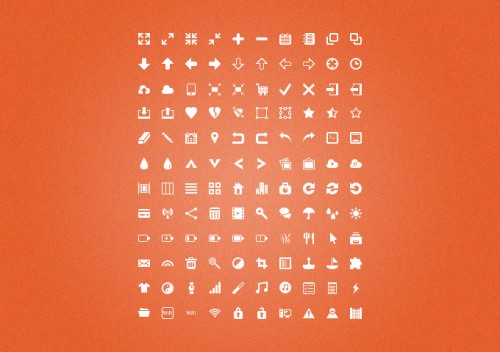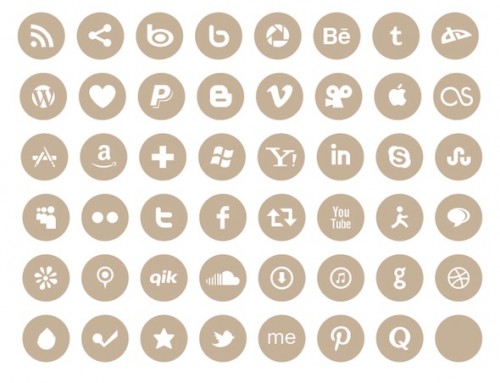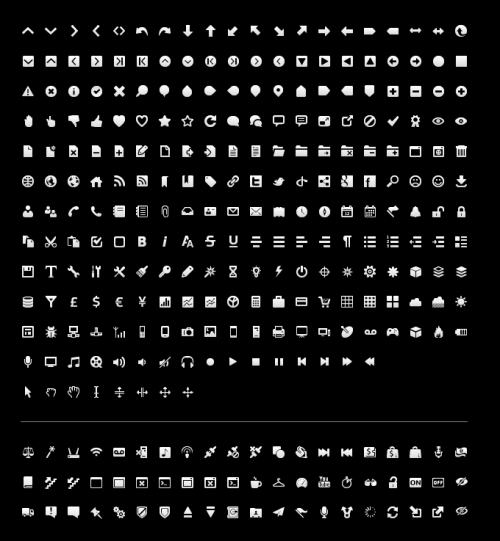// 테스트를 위해서는 크롬 확장 프로그램인 "postman"을 이용할 것!~
ㅎㅎ
// 모듈을 추출합니다.
var fs = require('fs');
var http = require('http');
var express = require('express');
var bodyParser = require('body-parser');
// 더미 데이터베이스를 구축합니다.
var DummyDB = (function(){
// 변수를 선언합니다.
var DummyDB = {};
var storage = [];
var count = 1;
// 메서드를 구현합니다.
DummyDB.get = function (id){
if (id){
// 변수를 가공합니다.
id = (typeof id == 'string') ? Number(id) : id;
// 데이터를 선택합니다.
for (var i in storage ) if (storage[i].id == id){
return storage[i];
}
} else {
return storage;
}
};
DummyDB.insert = function(data){
data.id = count++;
storage.push(data);
return data;
};
DummyDB.remove = function(id){
// 변수를 가공합니다.
id = (typeof id == 'string') ? Number(id) : id;
// 제거합니다.
for (var i in storage) if (storage[i].id == id){
// 데이터를 제거합니다.
storage.splice(i, 1);
// 리턴합니다: 데이터 삭제 성공
return true;
}
// 리턴합니다: 데이터 삭제 실패
return false;
}
// 리턴합니다
return DummyDB;
})();
// 서버를 생성합니다.
var app = express();
// 미들웨어를 설정합니다.
app.use(express.bodyParser());
app.use(app.router);
app.use(bodyParser.urlencoded({extended : true}));
// 라우터를 설정합니다.
app.get('/user', function(request, response){
response.send(DummyDB.get());
});
app.get('/user/:id', function(request, response){
response.send(DummyDB.get(request.param('id')));
});
app.post('/user', function(request, response){
// 변수를 선언합니다.
var name = request.param('name');
var region = request.param('region');
// 유효성을 검사합니다.
if (name && region){
response.send(DummyDB.insert({
name: name,
region: region
}));
} else {
throw new Error('error');
}
});
app.put('/user/:id', function(request, response){
// 변수를 선언합니다.
var id = request.param('id');
var name = request.param('name');
var region = request.param('region');
// 데이터베이스를 수정합니다.
var item = DummyDB.get(id);
item.name = name || item.name;
item.region = region || item.region;
// 응답합니다.
response.send(item);
});
app.del('/user/:id', function(request, response){
response.send(DummyDB.remove(request.param('id')));
});
// 서버를 실행합니다.
http.createServer(app).listen(52273, function(){
console.log('Server running at http://127.0.0.1:52273');
});